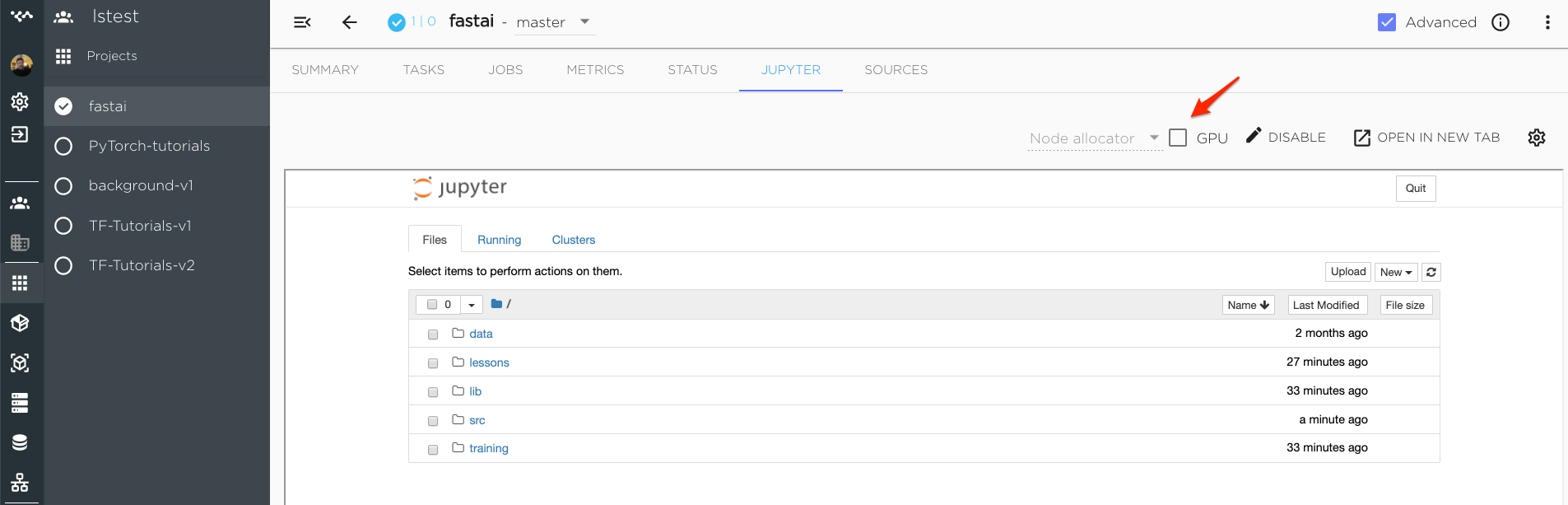Fast.ai Practical Deep Learning for Coders, Part 1 on Kibernetika.ai#
This is a quick guide to starting the Fast.ai course.
Step 1: Select Projects#
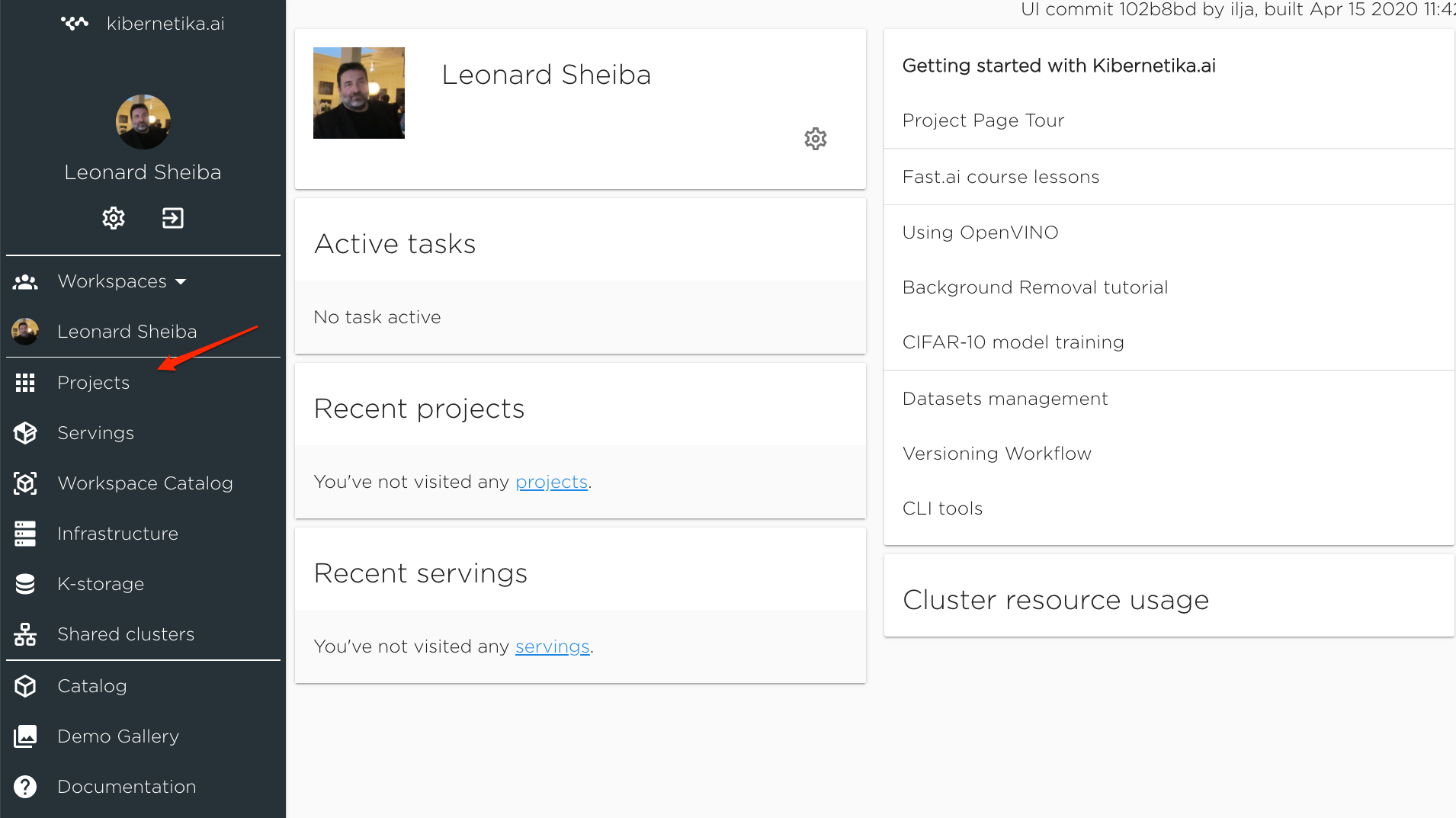
Step 2: Create a new project.#
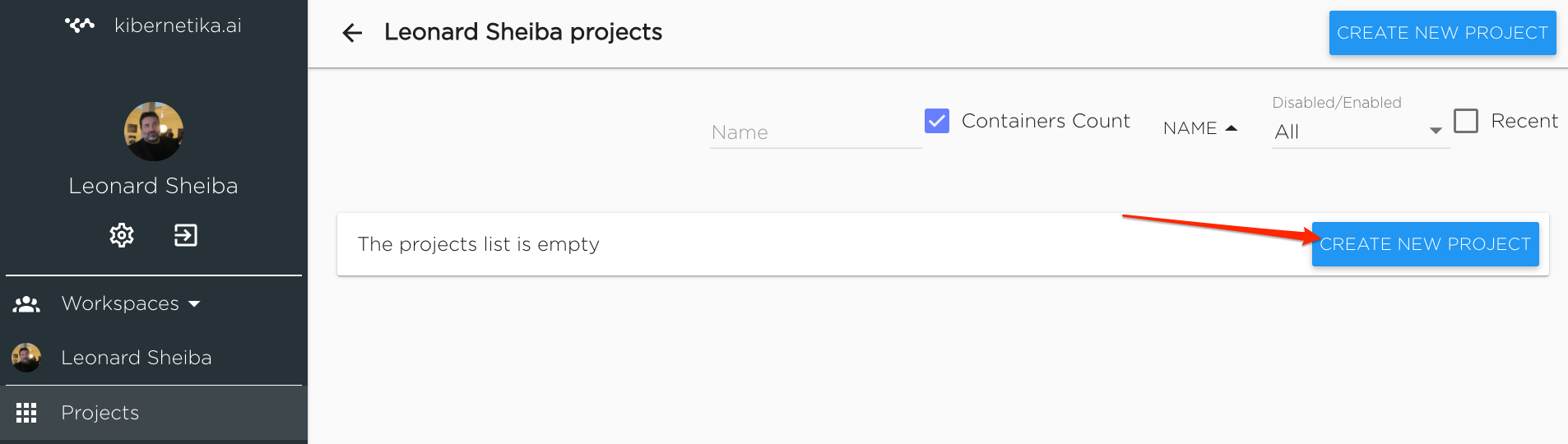
Step 3: Select fast.ai template#
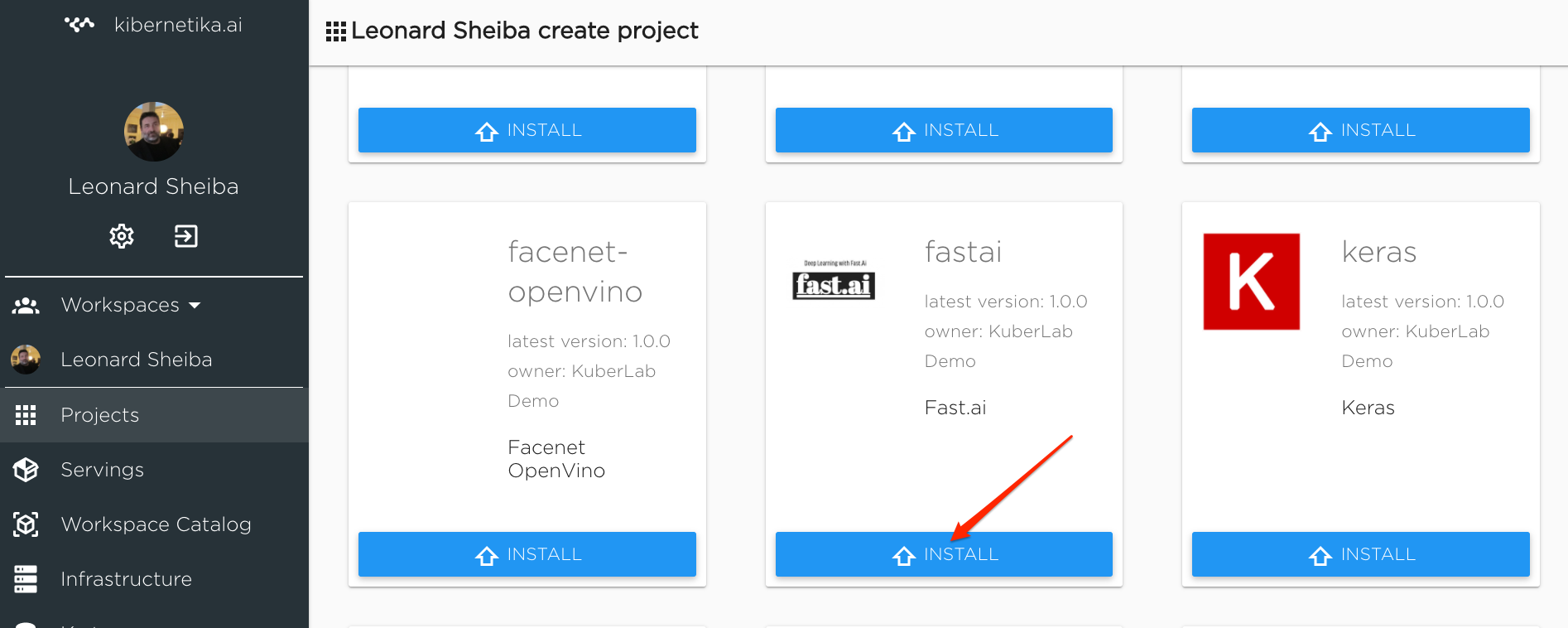
Step 4: Run configuration wizard#
If you have multiple clusters available, select one to run project on.
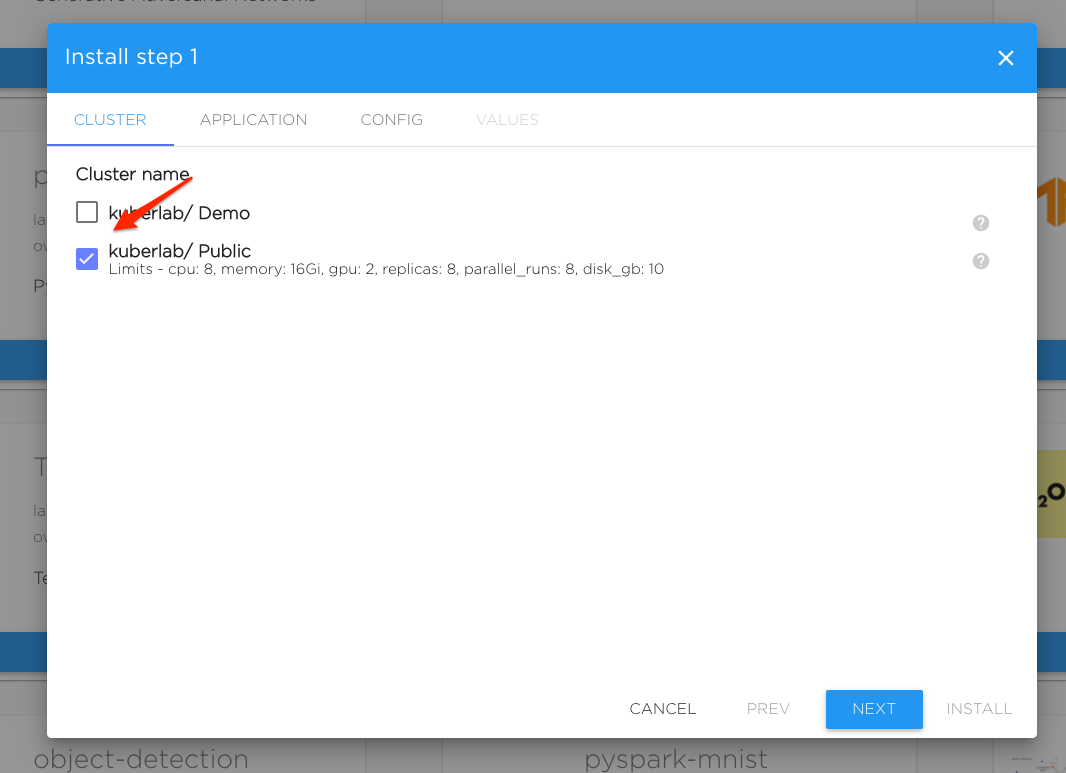
Name your project
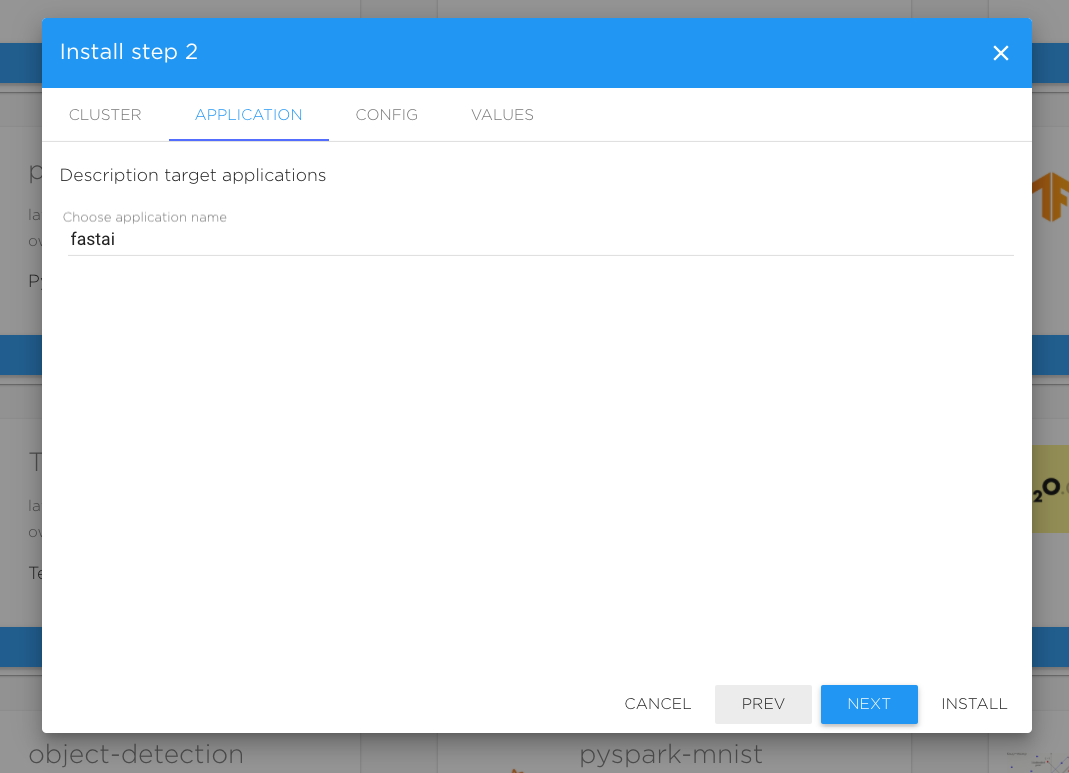
Configure resources. Storage must be selected. It is suggested to enable GPU later, after configuration is done
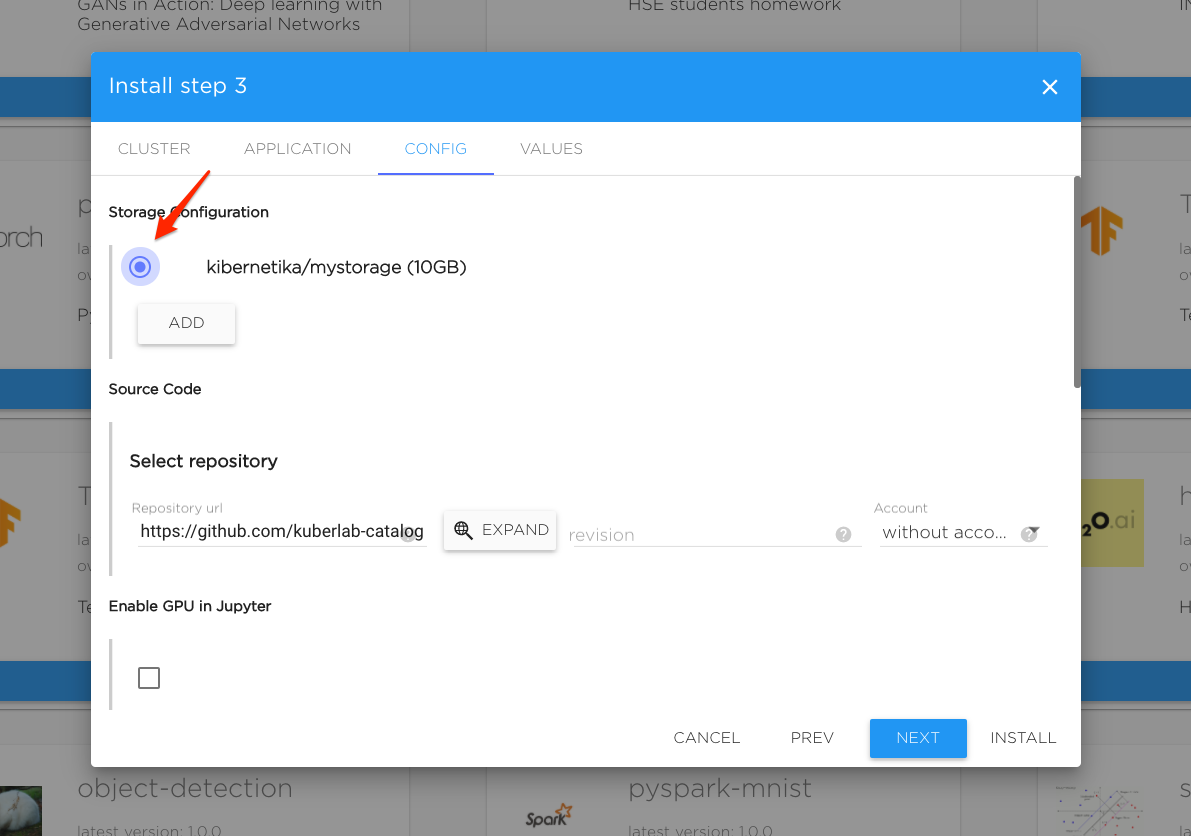
Finish installation
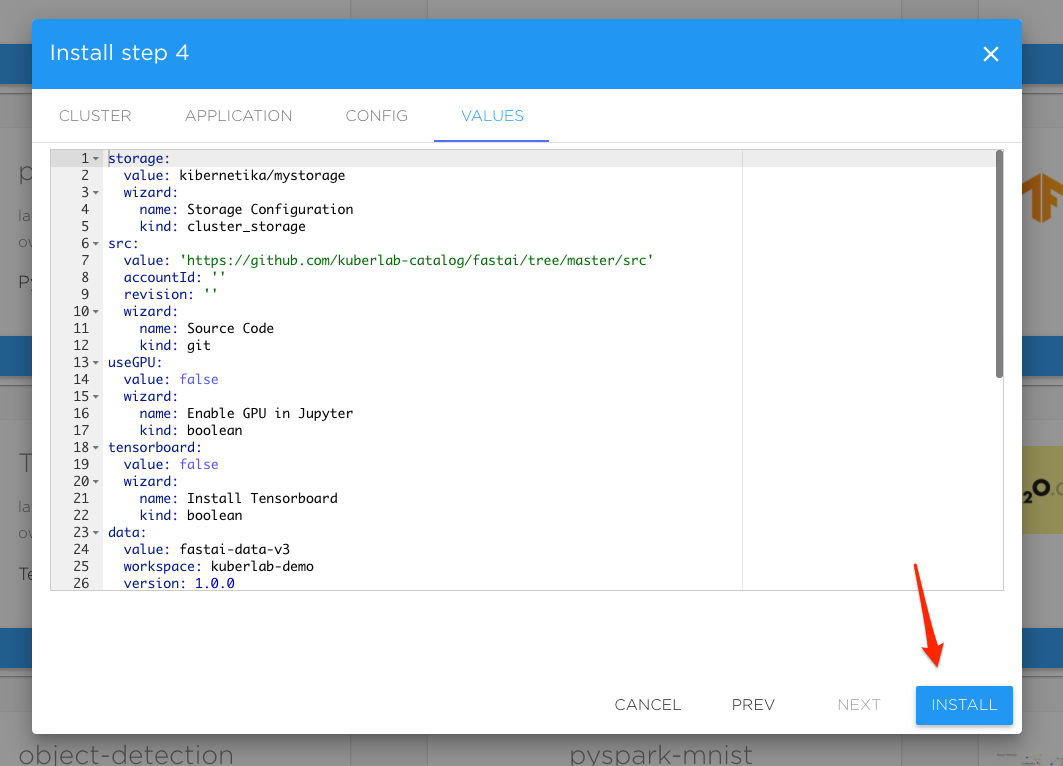
Step 5: Complete the installation.#
Project is configured and cloud resources are provoisioned.
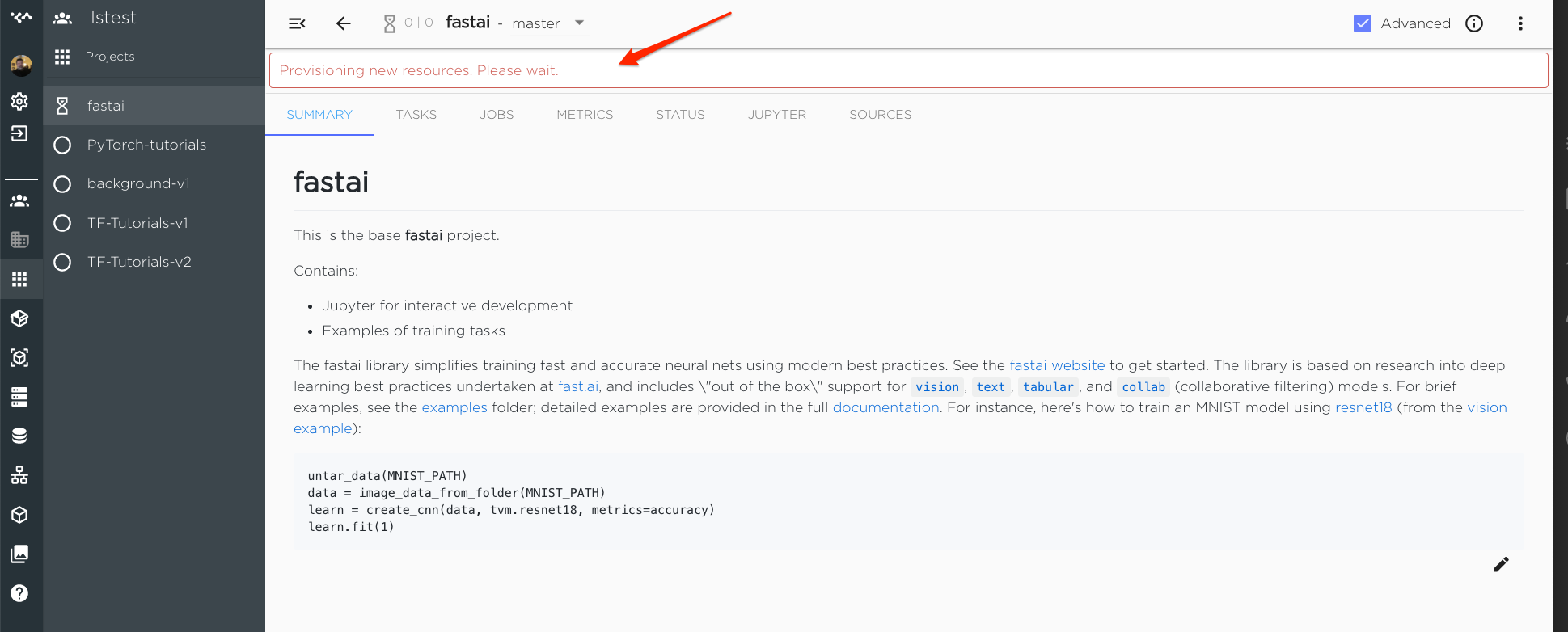
You can check the status of resources in the status tab.
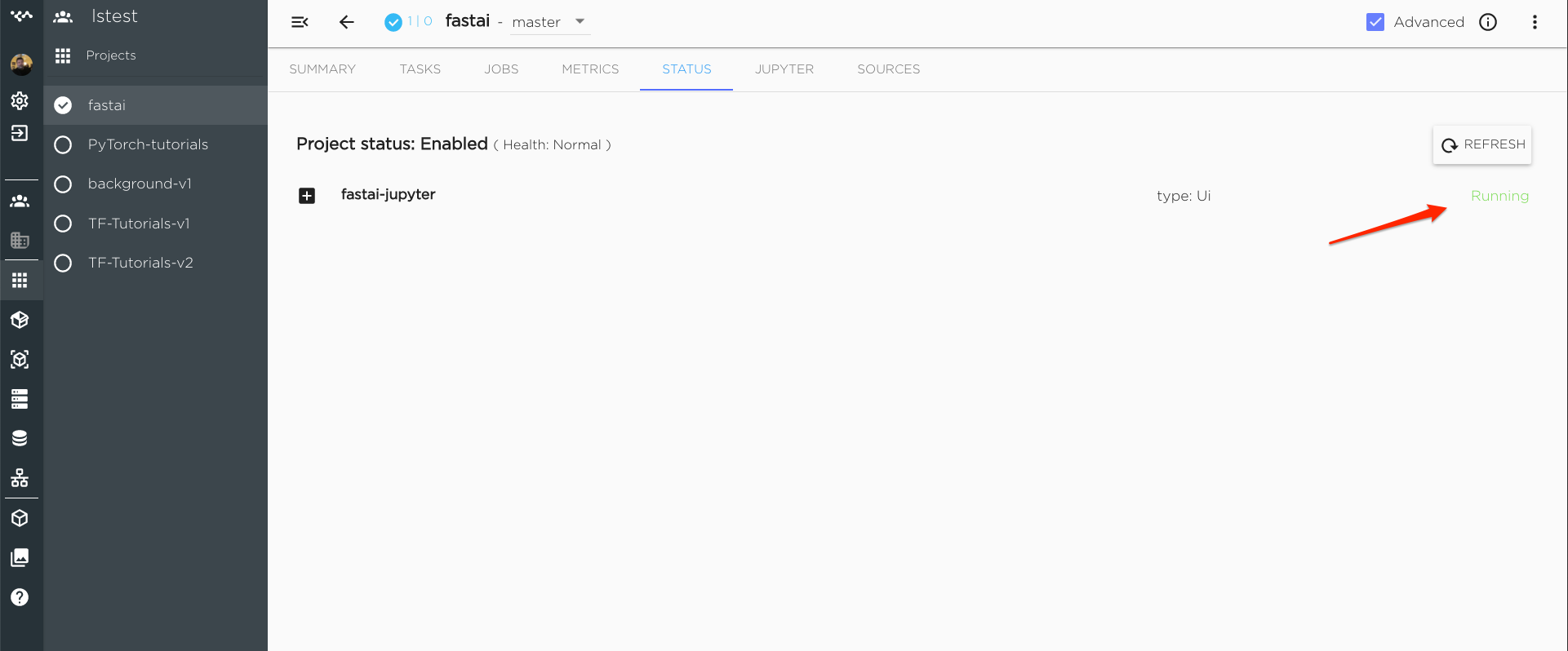
When resources are provisioned Jupyter will become available
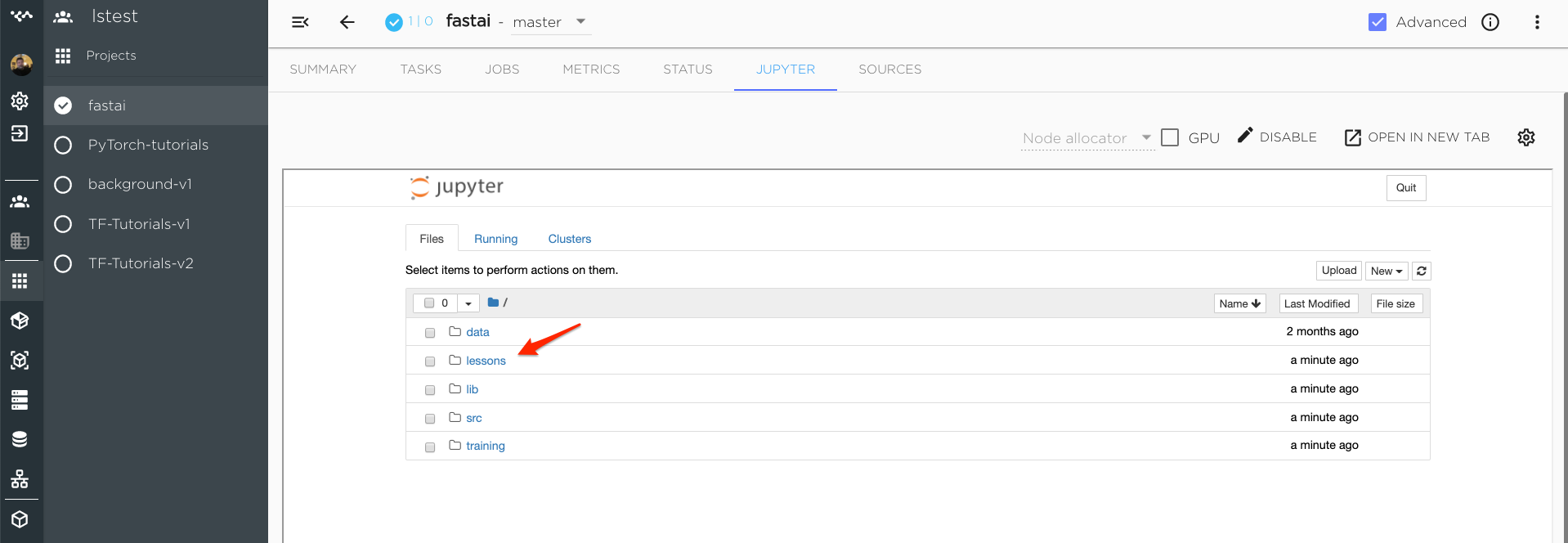
All the course lessons are ready
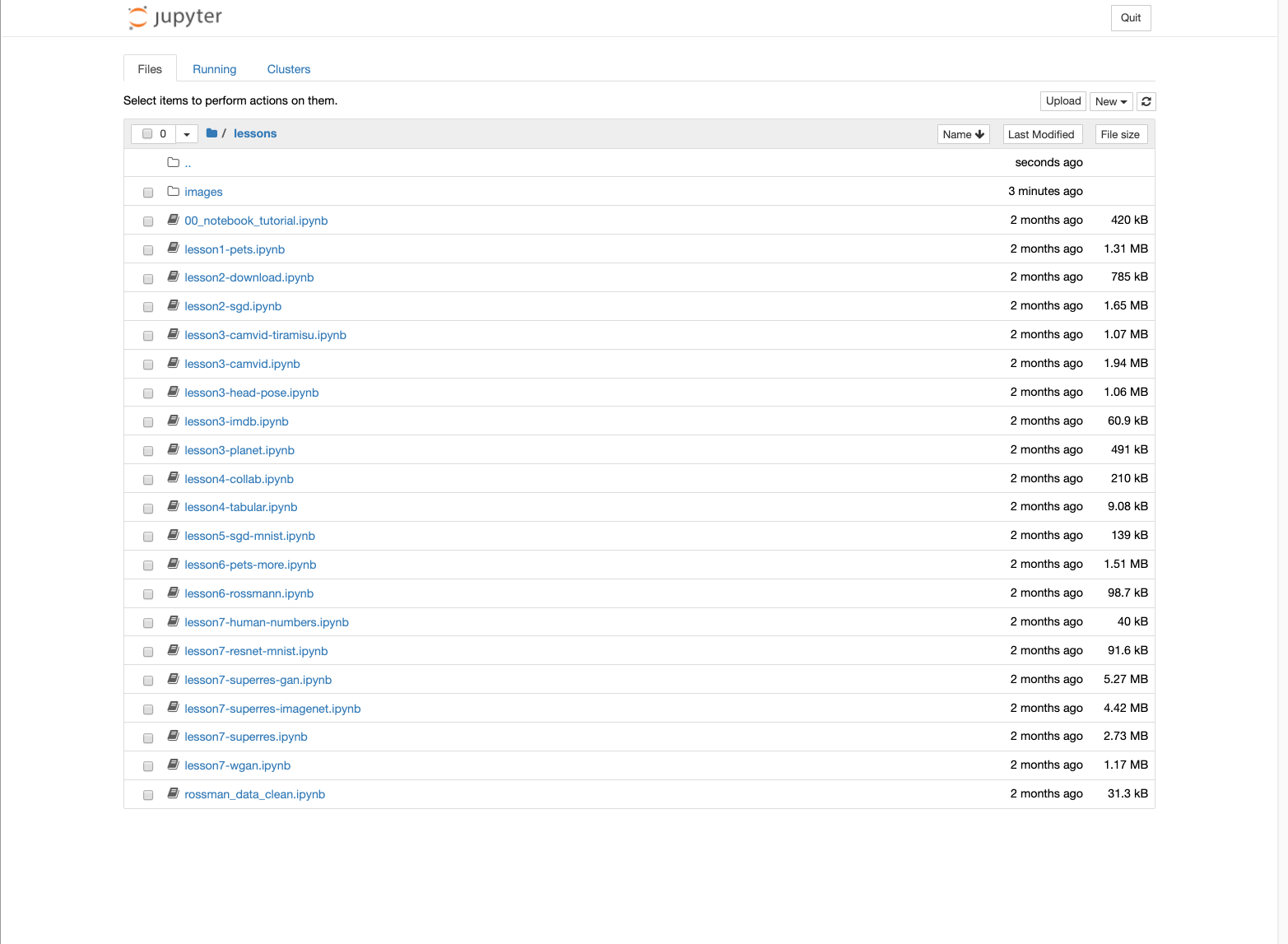
To enable GPU select the checkbox. It may take several minutes to deploy GPU cloud instance