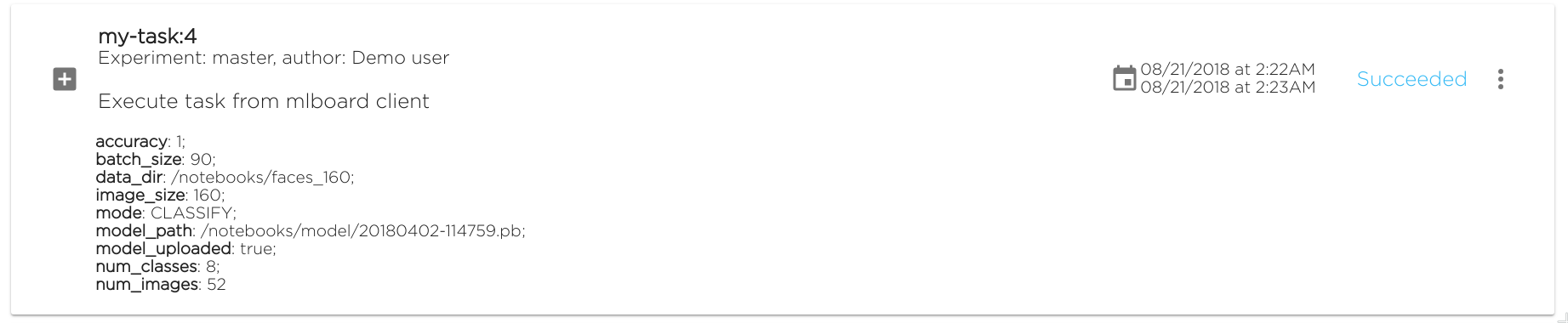Working with tasks#
This section describes the essential use cases in mlboardclient tasks API.
Start, run and wait#
To start another task using mlboardclient, need to get appropriate task config first:
from mlboardclient.api import client
mlboard = client.CLient()
app = mlboard.apps.get()
# Get task config from project config
task = app.tasks.get('my-task')
Once we get the task config, we can run it. This method starts a task, then automatically refresh it's state every 2 seconds and waiting task for complete. Once task is complete, it returns the completed task object:
task.run()
<Task name=my-task build=4 status=Succeeded>
Another way to run task - is to control every stage manually. Start task
first - method start() creates a new runtime task execution and immediately
updates task properties:
task.start()
<Task name=my-task build=4 status=Starting>
Task status can be updated using refresh():
task.refresh()
<Task name=my-task build=4 status=Running>
Possible task states: Starting, Pending, Running, Failed, Succeeded. The last 2 ones are the terminal states. Once the task is completed, it must have the status Failed or Succeeded.
To check task for completeness, it is possible to see completed property:
task = task.refresh()
if task.completed:
...
Then we can check for concrete task status:
if task.completed:
if task.status == 'Succeeded':
print('Ok, my-task successful!')
elif task.status == 'Failed:
print('Ooops, task has been failed')
# Or fail entire script
Task logs#
One more logical thing to do - is to grab task logs after or during execution. For instance, if a task failed, then it would be great to show it's logs to see what was happened:
if task.status == 'Failed':
print('Ooops, task has been failed, getting logs...')
# Get the logs dict(pod_name => log)
logs = task.logs()
for k, v in logs.items():
print('Logs %s:\n' % k)
print(v)
Code above will give all logs including the "master" pod (it is the most unnecessary one). Let's skip it:
if task.status == 'Failed':
print('Ooops, task has been failed, getting logs...')
# Get the logs dict(pod_name => log)
logs = task.logs()
# Delete master log, we are interested only on workload log
del logs['master']
for k, v in logs.items():
print('Logs %s:\n' % k)
print(v)
Update task runtime properties#
During task execution, it is important to know the info about critical
and sagnificant values and variables. They can be exported using
update_task_info() method and then they are shown in the UI:
properties = {
'accuracy': 1,
'model_path': '/notebooks/model/20180402-114759.pb',
'mode': 'CLASSIFY',
'batch_size': 90,
'image_size': 160,
'model_uploaded': true,
'data_dir': '/notebooks/faces_160',
'num_classes': 8,
'num_images': 52,
}
task.update_task_info(properties)