User Settings#
To change personal info or configure access to external repositories and service account go to settings page.
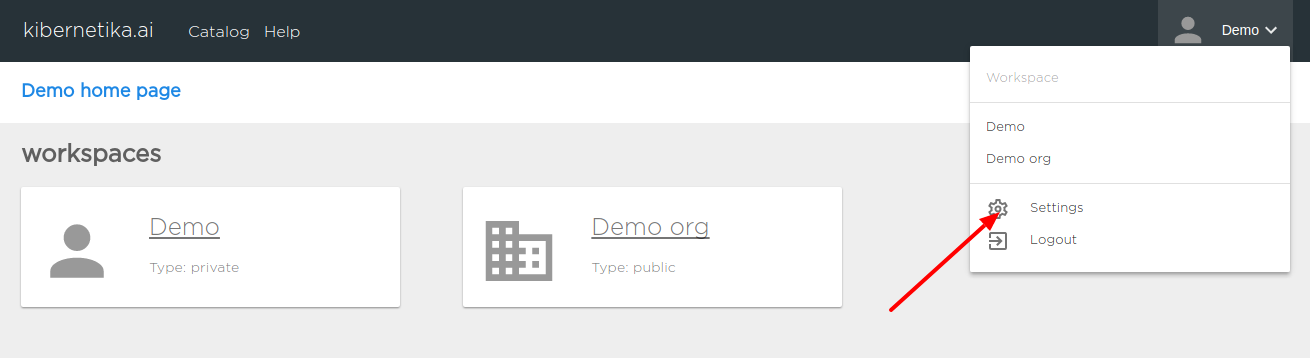
Repositories#
You can add OAuth based connection to your external git repositories or to your google account. This is required if you are planning to create your own clusters or want to be able to connect your git repositories to your projects as a storage volume.
Following OAuth connections is supported:
Service Accounts#
Used for manage private information such as secrets,keys or password for external resources.
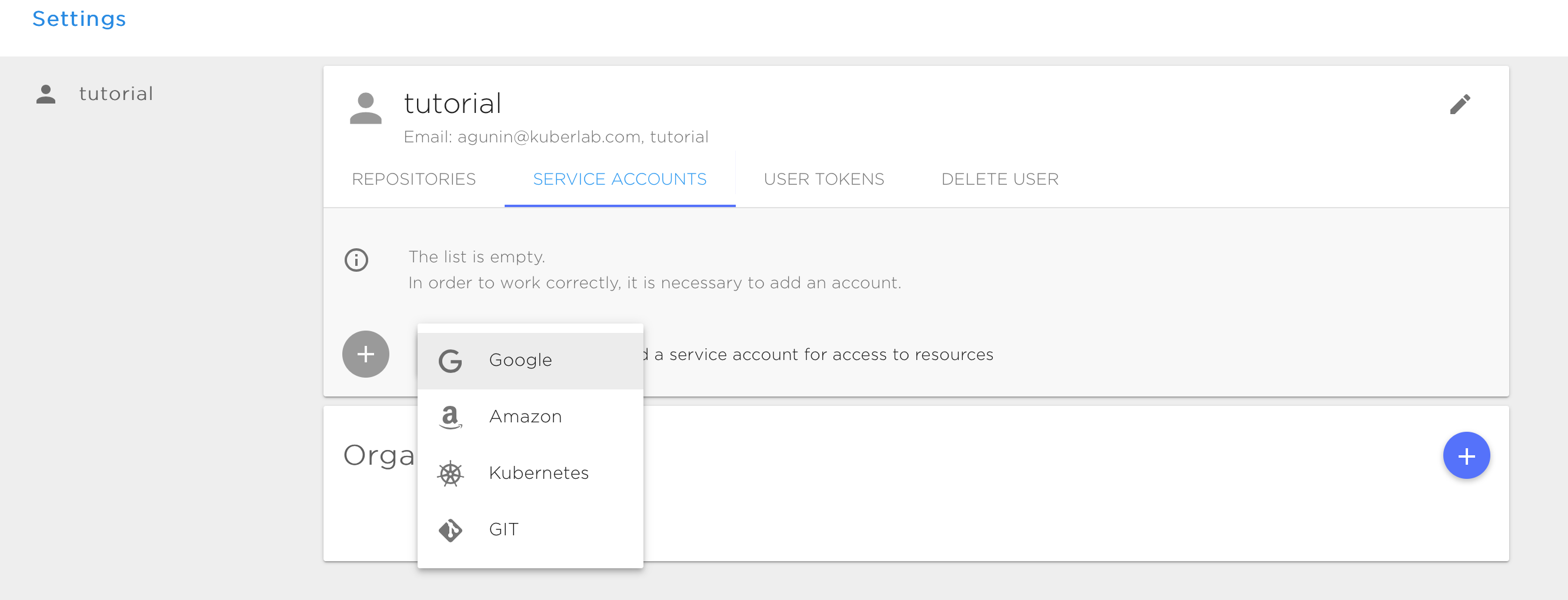
You could add following Service accounts:
- Google - OAuth credentials. Required for creating and provisioning your own Clusters on the Google cloud.
- Amazon - AWS access ID and secret key. Required for creating and provisioning your own Clusters on the AWS or to connecting AWS S3 Bucket as data source to your project.
- GIT - Private deploy key or user name and access token. Required for connecting private git repositories as data source to your project. See Git data source for details and using deploy keys or using access token
User Token#
You can create a personal access token and use it in place of a password for Kibernetika API or for CLI tools.
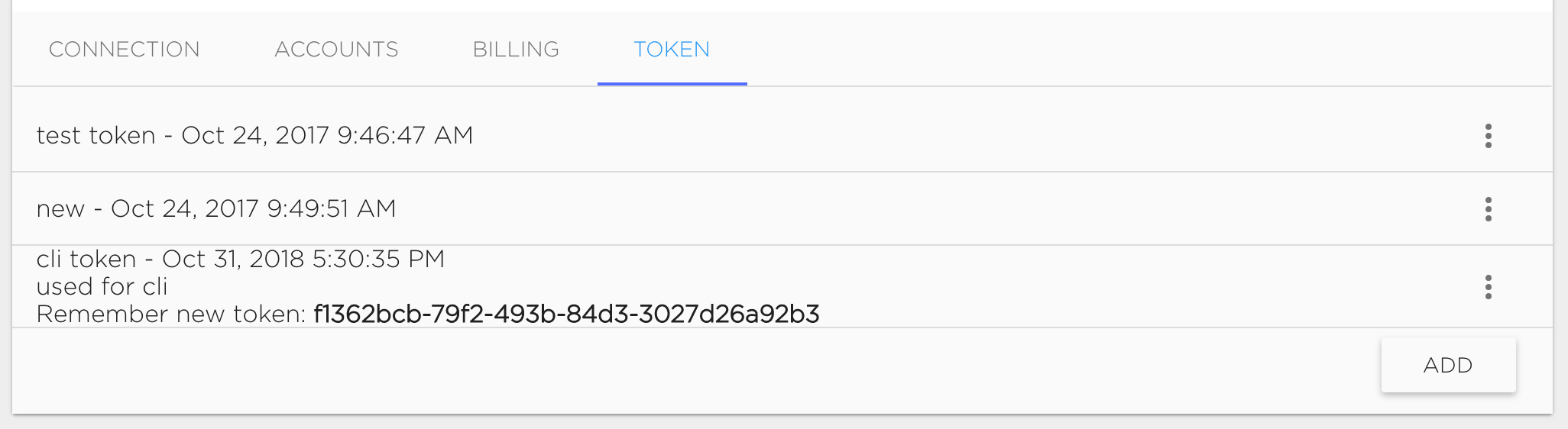
Note: token is displaying only once just after creating. Copy it to safe place right after creation, it will be unable to restore token, it needs to create new token if old one has been lost.
Delete User#
Delete User will allow you to completely remove your user from Kibernetika service. This action will delete your account and all data associated with it.
ATTENTION: Be careful, all your data will be lost after this action!