Project is the environment for development and lifecycle management of ML/AI application. You can find a lot of templates and pre-built Projects in the Kibernetika.AI catalog.
You can create new project using UI interface or using command line tool.
Creating empty project from UI interface#
- Open your workspace and select projects tab.
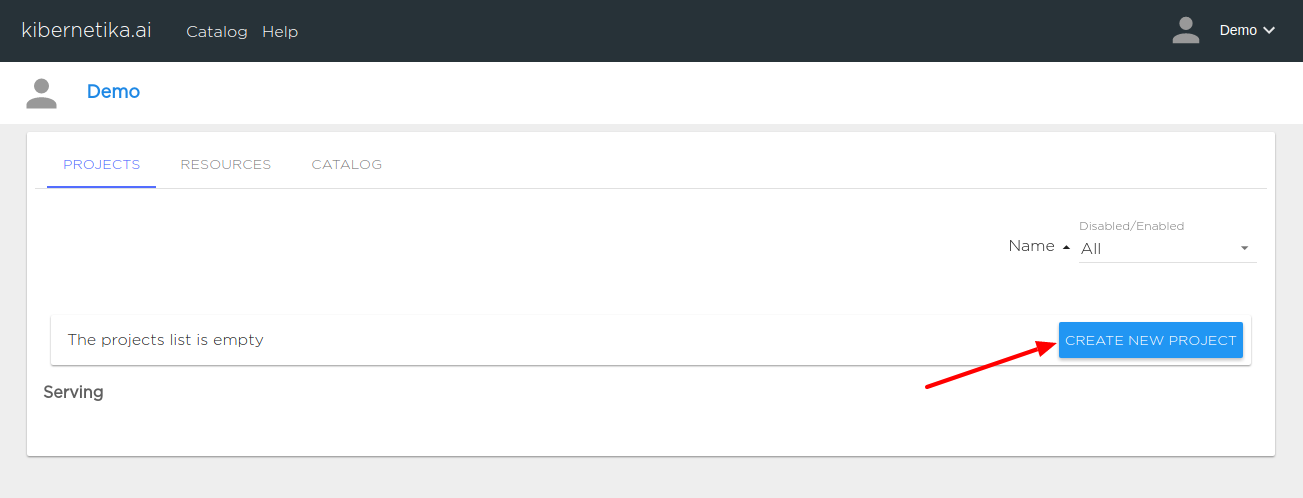
- Press "Create New Project" button or use context menu button to create a new project and choose one of the template to use for your new Project.
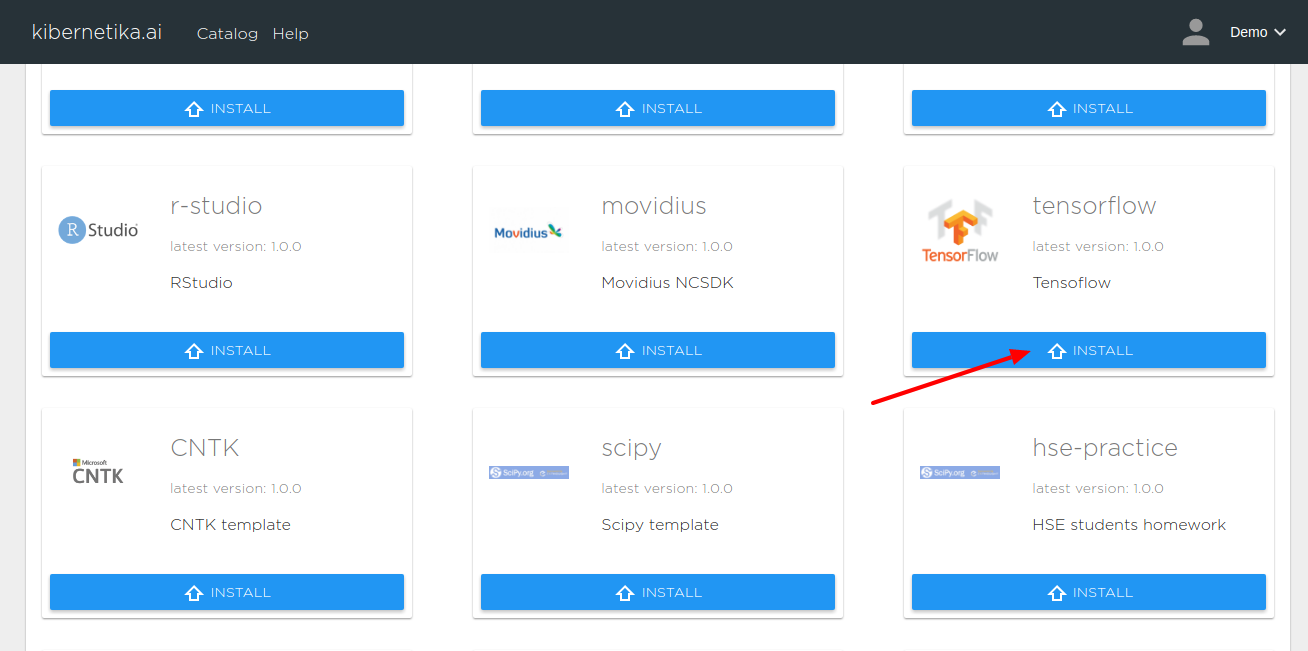
- Set your project name. Valid name must be 63 characters or less and must begin and end with an lower case alphanumeric character ([a-z0-9]) with dashes (-) and lower case alphanumerics between.
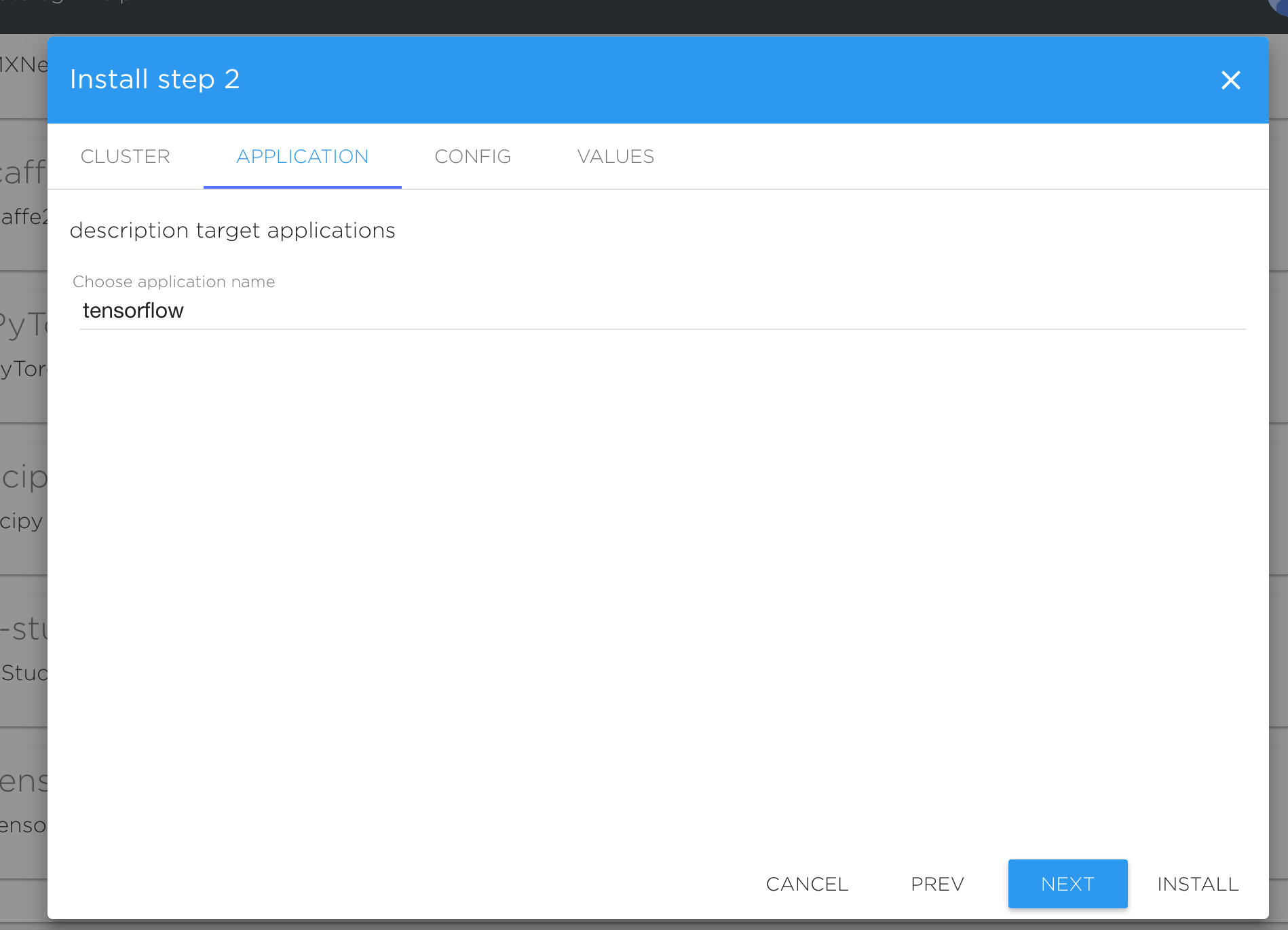
- Make basic configuration of your project and select a Kibernetika Storage or a Cluster Storage available for your cluster.
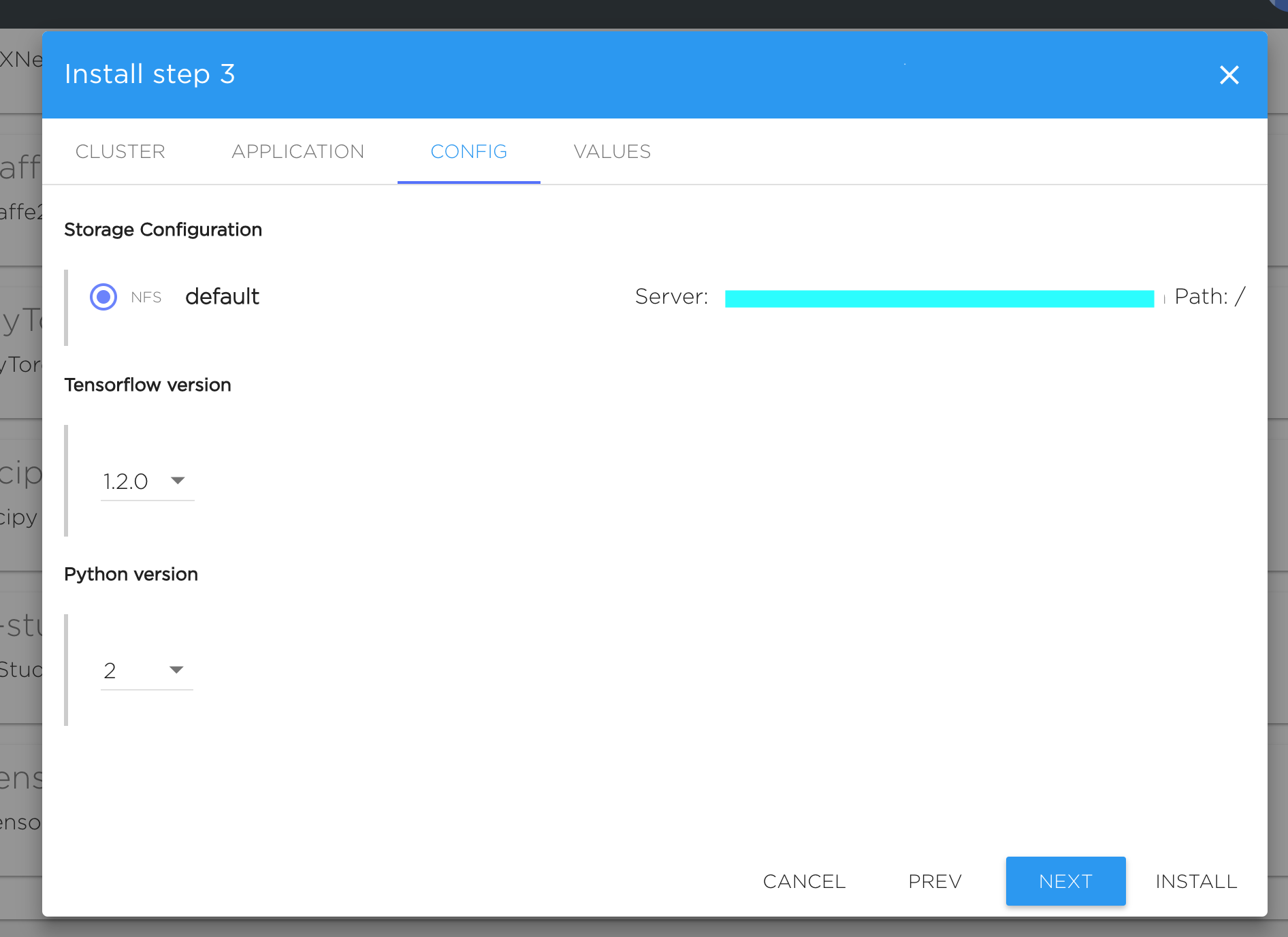
- One more time verify the final configuration of the Project and press install button.
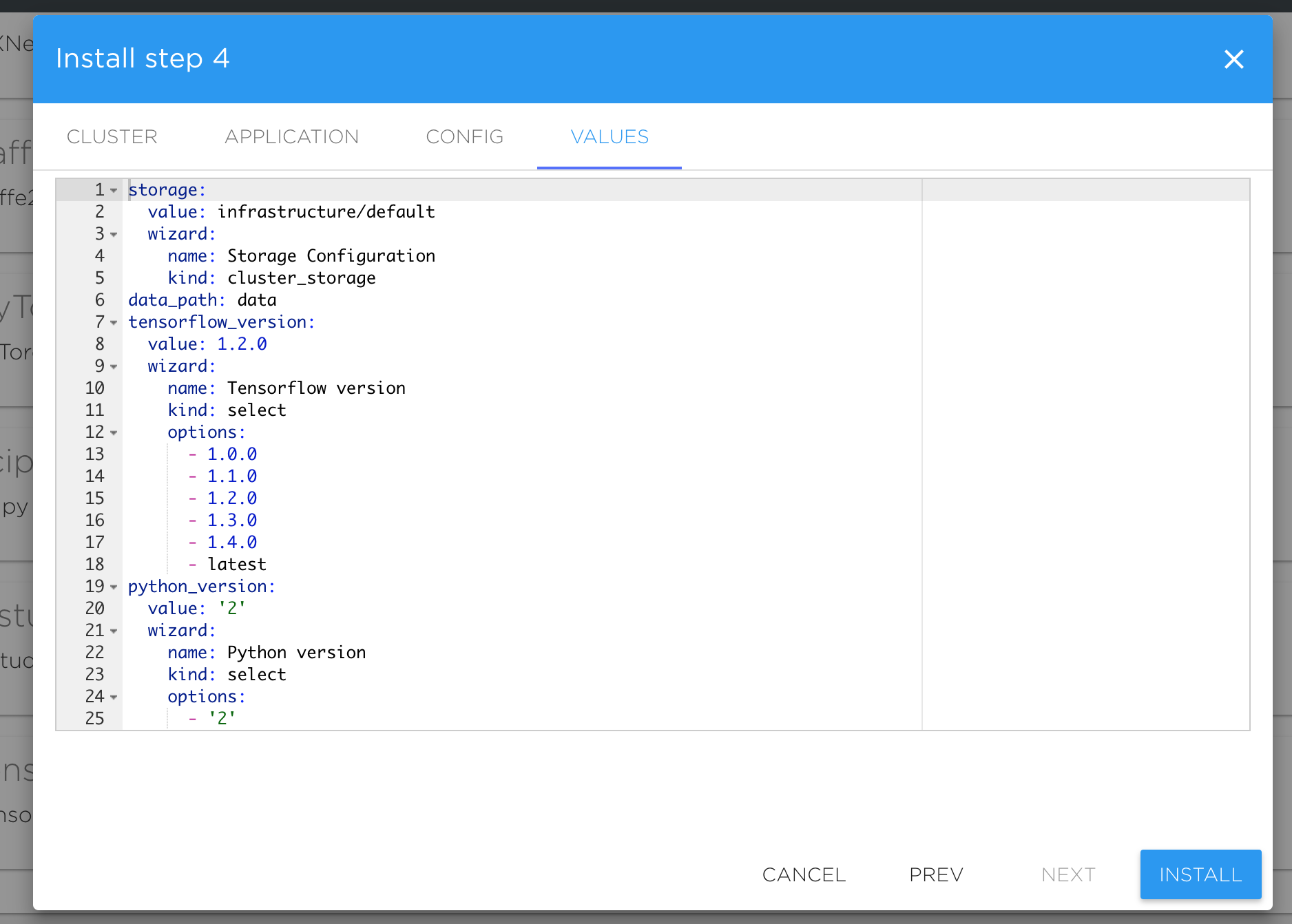
- Yore are almost done. Now you have completely configured environment to work with your ML/AI application. Please see Work With Project for additional documentations.
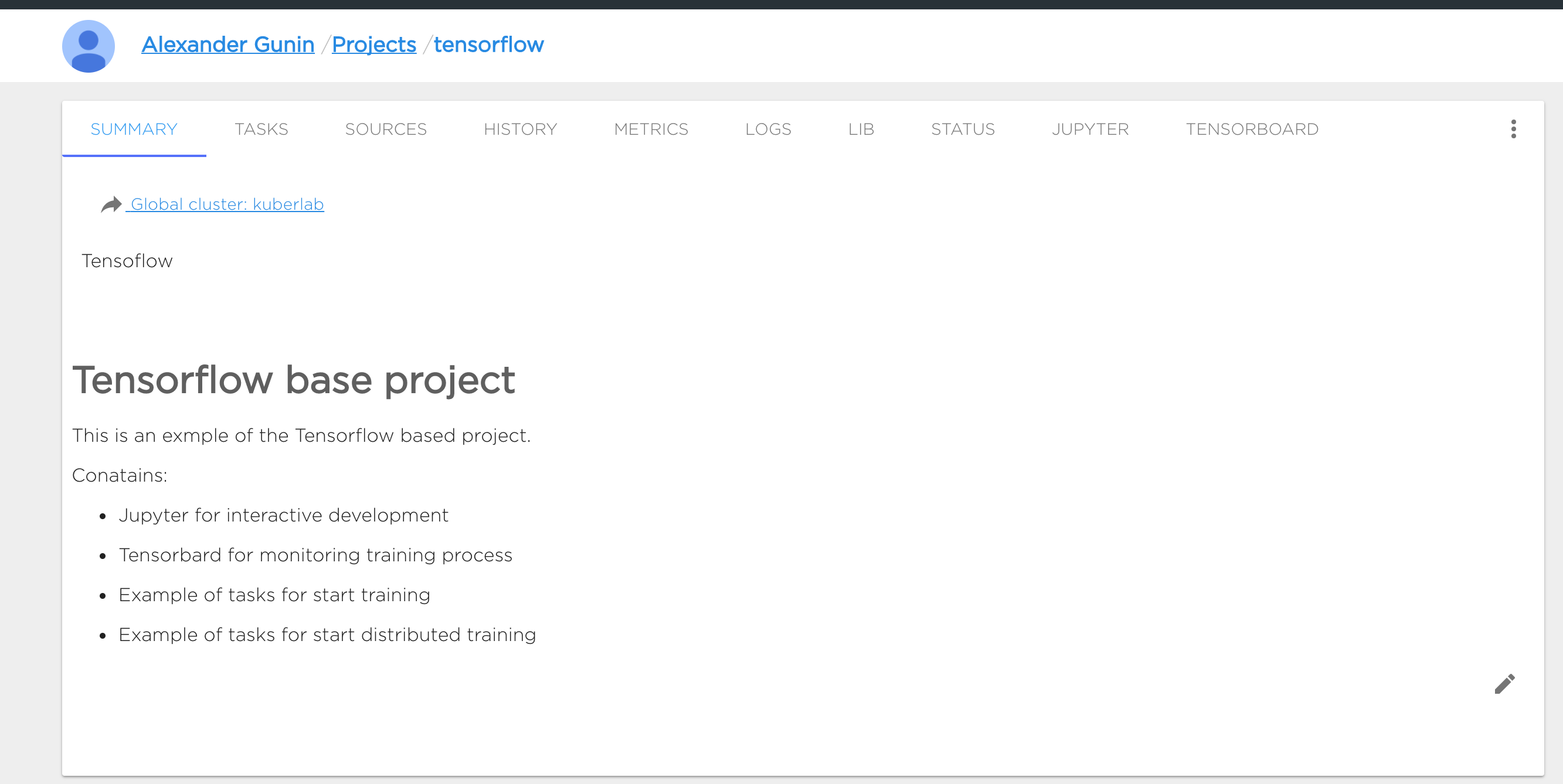
Creating empty project using Kibernetika command line tool#
Coming soon.